Add a web reference to the application
We are now at the stage where we need to enlist the help of the web
application developer, and use Visual Web Developer (VWD) or Visual
Studio (VS). I assume that you are the web developer, so here is
what you need to do first.
Before you can call a web service from an ASP.NET application you
must add a reference to that web service into your site. I will assume
you have closed your web site in the web page editor and you are ready
to proceed.
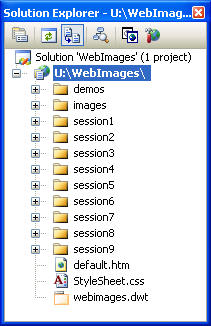 Step
1: Open your website in VWD or VS
Step
1: Open your website in VWD or VS
The File|Open Website allows you to open your website folder as
an active ASP.NET website. Make sure you open the folder containing your
website, and not just the folder with your web page, as this will make
configuration and expansion easier further on in the development
process. In Solution Explorer you should see the structure of your site
will files and folders, as well as the main folder for the site.
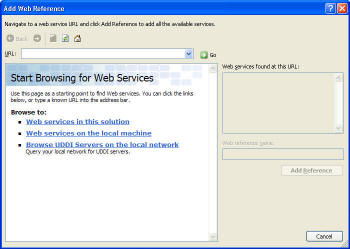 Step
2: Add a Web Reference
Step
2: Add a Web Reference
Right click the website folder (highlighted in the image above) and
choose Add Web Reference …. In the dialog type the URL of the web
service you want to use and click Go.
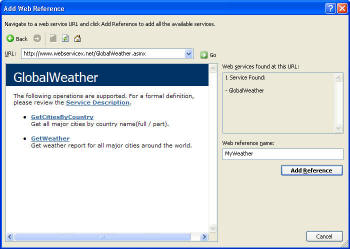 The
web service reference page should load into the browser area to confirm
that you have selected the correct service. Now change the Web reference
name to something more appropriate (in the case of the Global Weather
web service I have chosen to use MyWeather. This name is used when we
come to code the service so it is important we use something simple,
concise and relevant. Now click
The
web service reference page should load into the browser area to confirm
that you have selected the correct service. Now change the Web reference
name to something more appropriate (in the case of the Global Weather
web service I have chosen to use MyWeather. This name is used when we
come to code the service so it is important we use something simple,
concise and relevant. Now click Add Reference.
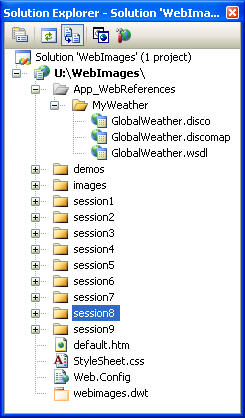 The
web reference should appear in the solution explorer in confirmation of
your actions.
The
web reference should appear in the solution explorer in confirmation of
your actions.
We are now ready to add the code to make our web service do its job.